How to Create a ProgressBar with a button in Java Netbeans.
Welcome To Java Tutorials Presented by Learning To Code
Java Netbeans
First you need to implement ActionListener with your class-
public class progresso implements ActionListener{
public void actionPerformed(ActionEvent evt){
int n= progress.getValue(); // here progress= progressbar
if(n<100){
n++; // label means the text which get updated,(0%)
label.setText(Integer.toString(n)+"%");
progress.setValue(n);
}
else{
timer.stop();
}
}}
Now you need to write this code in the button action performed
timer=new Timer(50,new your class name.progresso());
timer.start();
Last You need to Declare the variable timer at variable declaration
private Timer timer;
// Variables declaration - do not modify//
private javax.swing.JProgressBar progress;
// End of variables declaration//
Hope It helps you.
Help us reach 1k subs on youtube.
Do Subscribe the Channel.

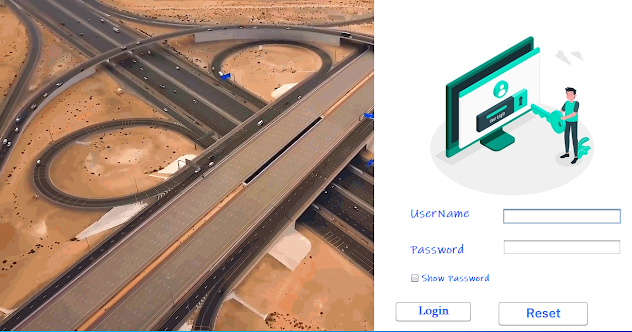
Comments
Post a Comment