How to Create a Video Login page in Jframe In Java Netbeans
Here Is the source Code
Subscribe and comment !!
package javaapplication4;
import jaco.mp3.player.MP3Player;
import java.io.File;
import javax.swing.JFrame;
import javax.swing.JOptionPane;
/**
*
* @author jeeva
*/
public class Loginpage extends javax.swing.JFrame {
public Loginpage() {
initComponents();
setDefaultCloseOperation(JFrame.DISPOSE_ON_CLOSE);
setExtendedState(JFrame.MAXIMIZED_HORIZ);
setResizable(false);
}
/**
* This method is called from within the constructor to initialize the form.
* WARNING: Do NOT modify this code. The content of this method is always
* regenerated by the Form Editor.
*/
@SuppressWarnings("unchecked")
// <editor-fold defaultstate="collapsed" desc="Generated Code">
private void initComponents() {
jPanel1 = new javax.swing.JPanel();
User = new javax.swing.JTextField();
jLabel2 = new javax.swing.JLabel();
login = new javax.swing.JButton();
jButton2 = new javax.swing.JButton();
Pass = new javax.swing.JPasswordField();
ji = new javax.swing.JCheckBox();
U = new javax.swing.JLabel();
P = new javax.swing.JLabel();
jLabel1 = new javax.swing.JLabel();
jLabel5 = new javax.swing.JLabel();
jLabel3 = new javax.swing.JLabel();
setDefaultCloseOperation(javax.swing.WindowConstants.EXIT_ON_CLOSE);
setMaximumSize(new java.awt.Dimension(1235, 648));
setMinimumSize(new java.awt.Dimension(1235, 648));
setUndecorated(true);
jPanel1.setBackground(new java.awt.Color(255, 255, 255));
jPanel1.setLayout(null);
User.setFont(new java.awt.Font("Tahoma", 1, 18)); // NOI18N
User.addActionListener(new java.awt.event.ActionListener() {
public void actionPerformed(java.awt.event.ActionEvent evt) {
UserActionPerformed(evt);
}
});
User.addKeyListener(new java.awt.event.KeyAdapter() {
public void keyPressed(java.awt.event.KeyEvent evt) {
UserKeyPressed(evt);
}
public void keyReleased(java.awt.event.KeyEvent evt) {
UserKeyReleased(evt);
}
});
jPanel1.add(User);
User.setBounds(980, 410, 230, 30);
jLabel2.setFont(new java.awt.Font("Ink Free", 1, 24)); // NOI18N
jLabel2.setForeground(new java.awt.Color(51, 102, 255));
jLabel2.setText("Password");
jPanel1.add(jLabel2);
jLabel2.setBounds(800, 470, 150, 40);
login.setBackground(new java.awt.Color(255, 255, 255));
login.setFont(new java.awt.Font("Sylfaen", 1, 24)); // NOI18N
login.setForeground(new java.awt.Color(51, 102, 255));
login.setText("Login");
login.addActionListener(new java.awt.event.ActionListener() {
public void actionPerformed(java.awt.event.ActionEvent evt) {
loginActionPerformed(evt);
}
});
jPanel1.add(login);
login.setBounds(770, 590, 150, 41);
jButton2.setBackground(new java.awt.Color(255, 255, 255));
jButton2.setFont(new java.awt.Font("Yu Gothic", 1, 24)); // NOI18N
jButton2.setForeground(new java.awt.Color(51, 102, 255));
jButton2.setText("Reset");
jButton2.addActionListener(new java.awt.event.ActionListener() {
public void actionPerformed(java.awt.event.ActionEvent evt) {
jButton2ActionPerformed(evt);
}
});
jPanel1.add(jButton2);
jButton2.setBounds(970, 590, 177, 49);
Pass.setFont(new java.awt.Font("Tahoma", 1, 18)); // NOI18N
Pass.addKeyListener(new java.awt.event.KeyAdapter() {
public void keyReleased(java.awt.event.KeyEvent evt) {
PassKeyReleased(evt);
}
});
jPanel1.add(Pass);
Pass.setBounds(980, 470, 230, 30);
ji.setBackground(new java.awt.Color(255, 255, 255));
ji.setFont(new java.awt.Font("Ink Free", 1, 18)); // NOI18N
ji.setForeground(new java.awt.Color(51, 102, 255));
ji.setText("Show Password");
ji.setMaximumSize(new java.awt.Dimension(6, 20));
ji.addActionListener(new java.awt.event.ActionListener() {
public void actionPerformed(java.awt.event.ActionEvent evt) {
jiActionPerformed(evt);
}
});
jPanel1.add(ji);
ji.setBounds(800, 530, 410, 30);
U.setBackground(new java.awt.Color(255, 255, 255));
U.setFont(new java.awt.Font("Tahoma", 1, 18)); // NOI18N
U.setForeground(new java.awt.Color(51, 153, 255));
U.setMaximumSize(new java.awt.Dimension(2147483647, 2147483647));
U.setMinimumSize(new java.awt.Dimension(6, 35));
jPanel1.add(U);
U.setBounds(411, 293, 400, 30);
P.setBackground(new java.awt.Color(255, 255, 255));
P.setFont(new java.awt.Font("Tahoma", 1, 18)); // NOI18N
P.setForeground(new java.awt.Color(0, 153, 255));
P.setMaximumSize(new java.awt.Dimension(2147483647, 2147483647));
P.setMinimumSize(new java.awt.Dimension(6, 35));
jPanel1.add(P);
P.setBounds(270, 430, 410, 30);
jLabel1.setBackground(new java.awt.Color(255, 255, 255));
jLabel1.setFont(new java.awt.Font("Ink Free", 1, 24)); // NOI18N
jLabel1.setForeground(new java.awt.Color(51, 102, 255));
jLabel1.setText("UserName");
jPanel1.add(jLabel1);
jLabel1.setBounds(800, 390, 160, 60);
jLabel5.setIcon(new javax.swing.ImageIcon("C:\\Users\\freec\\Desktop\\ip.jpg")); // NOI18N
jLabel5.setText("jLabel5");
jPanel1.add(jLabel5);
jLabel5.setBounds(830, -60, 340, 570);
jLabel3.setIcon(new javax.swing.ImageIcon("C:\\Users\\freec\\Desktop\\djbhsa.gif")); // NOI18N
jLabel3.setText("jLabel3");
jPanel1.add(jLabel3);
jLabel3.setBounds(0, 0, 730, 650);
javax.swing.GroupLayout layout = new javax.swing.GroupLayout(getContentPane());
getContentPane().setLayout(layout);
layout.setHorizontalGroup(
layout.createParallelGroup(javax.swing.GroupLayout.Alignment.LEADING)
.addComponent(jPanel1, javax.swing.GroupLayout.DEFAULT_SIZE, 1235, Short.MAX_VALUE)
);
layout.setVerticalGroup(
layout.createParallelGroup(javax.swing.GroupLayout.Alignment.LEADING)
.addComponent(jPanel1, javax.swing.GroupLayout.DEFAULT_SIZE, 648, Short.MAX_VALUE)
);
pack();
setLocationRelativeTo(null);
}// </editor-fold>
private void UserActionPerformed(java.awt.event.ActionEvent evt) {
}
private void UserKeyPressed(java.awt.event.KeyEvent evt) {
}
private void UserKeyReleased(java.awt.event.KeyEvent evt) {
U.setText("");
}
private void loginActionPerformed(java.awt.event.ActionEvent evt) {
String pass= Pass.getText();
String user= User.getText();
if(User.getText().trim().isEmpty() && Pass.getText().trim().isEmpty()){
U.setText("Username Field should not be left empty");
P.setText("Password Field should not be left empty");
}
else if(User.getText().trim().isEmpty())
{
U.setText("Username Field should not be left empty");
}
else if(Pass.getText().trim().isEmpty())
{
P.setText("Password Field should not be left empty");
}
{
User();
}
}
private void jButton2ActionPerformed(java.awt.event.ActionEvent evt) {
Pass.setText(null);
User.setText(null);
}
private void PassKeyReleased(java.awt.event.KeyEvent evt) {
P.setText("");
}
//----Sound Methods from Sound1 to Sound6
//These are the methods to play sound effects.
private void jiActionPerformed(java.awt.event.ActionEvent evt) {
if(ji.isSelected())
{
Pass.setEchoChar((char)0);
}
else
{
Pass.setEchoChar('*');
}
}
/**
* @param args the command line arguments
*/
public static void main(String args[]) {
/* Set the Nimbus look and feel */
//<editor-fold defaultstate="collapsed" desc=" Look and feel setting code (optional) ">
/* If Nimbus (introduced in Java SE 6) is not available, stay with the default look and feel.
* For details see http://download.oracle.com/javase/tutorial/uiswing/lookandfeel/plaf.html
*/
try {
for (javax.swing.UIManager.LookAndFeelInfo info : javax.swing.UIManager.getInstalledLookAndFeels()) {
if ("Nimbus".equals(info.getName())) {
javax.swing.UIManager.setLookAndFeel(info.getClassName());
break;
}
}
} catch (ClassNotFoundException ex) {
java.util.logging.Logger.getLogger(Loginpage.class.getName()).log(java.util.logging.Level.SEVERE, null, ex);
} catch (InstantiationException ex) {
java.util.logging.Logger.getLogger(Loginpage.class.getName()).log(java.util.logging.Level.SEVERE, null, ex);
} catch (IllegalAccessException ex) {
java.util.logging.Logger.getLogger(Loginpage.class.getName()).log(java.util.logging.Level.SEVERE, null, ex);
} catch (javax.swing.UnsupportedLookAndFeelException ex) {
java.util.logging.Logger.getLogger(Loginpage.class.getName()).log(java.util.logging.Level.SEVERE, null, ex);
}
//</editor-fold>
/* Create and display the form */
java.awt.EventQueue.invokeLater(new Runnable() {
public void run() {
new Loginpage().setVisible(true);
new MP3Player(new File("C:\\Users\\freec\\Desktop\\V.mp3")).play();
}
});
}
// Variables declaration - do not modify
private javax.swing.JLabel P;
private javax.swing.JPasswordField Pass;
private javax.swing.JLabel U;
private javax.swing.JTextField User;
private javax.swing.JButton jButton2;
private javax.swing.JLabel jLabel1;
private javax.swing.JLabel jLabel2;
private javax.swing.JLabel jLabel3;
private javax.swing.JLabel jLabel5;
private javax.swing.JPanel jPanel1;
private javax.swing.JCheckBox ji;
private javax.swing.JButton login;
// End of variables declaration
//method to call login of various users.
private void User()
{
String pass= Pass.getText();
String user= User.getText();
{
if (user.contains("Hyjarsh")&&pass.contains("2989.0")) {
Pass.setText(null);
User.setText(null);
setVisible(false);
}
else if (user.contains("Vinod Sharma")&&pass.contains("Iron man of india")) {
Pass.setText(null);
User.setText(null);
}
else if (user.contains("George")&&pass.contains("Intelligence")) {
Pass.setText(null);
User.setText(null);
setVisible(false);
}
else if (user.contains("Soniuhal")&&pass.contains("I love my bro")){
Pass.setText(null);
User.setText(null);
setVisible(false);
}
else if (user.contains("Davinder")&&pass.contains("My lost friend")) {
Pass.setText(null);
User.setText(null);
setVisible(false);
}
else{
JOptionPane.showMessageDialog(null,"INVALID LOGIN DETAILS","Login Error",JOptionPane.ERROR_MESSAGE);
Pass.setText(null);
User.setText(null);}}}}
How to Play video in jrame in netbeans
https://www.youtube.com/watch?v=dECzEcLT--U
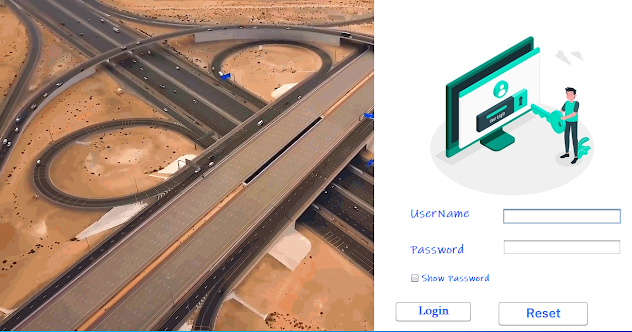

Comments
Post a Comment