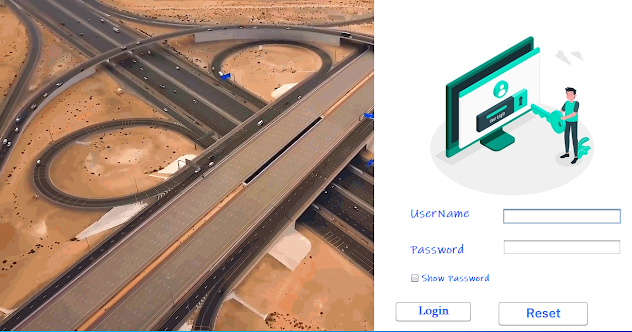Learning to Code ArrayList. Question - I mplementing all methods of ArrayList Create an ArrayList Num with size 12. add 6 numbers 12,14,65,56,80,100 adjust the size automatically. Show the each item of arraylist iterating. Remove 100 and find last index of 14. Check whet...